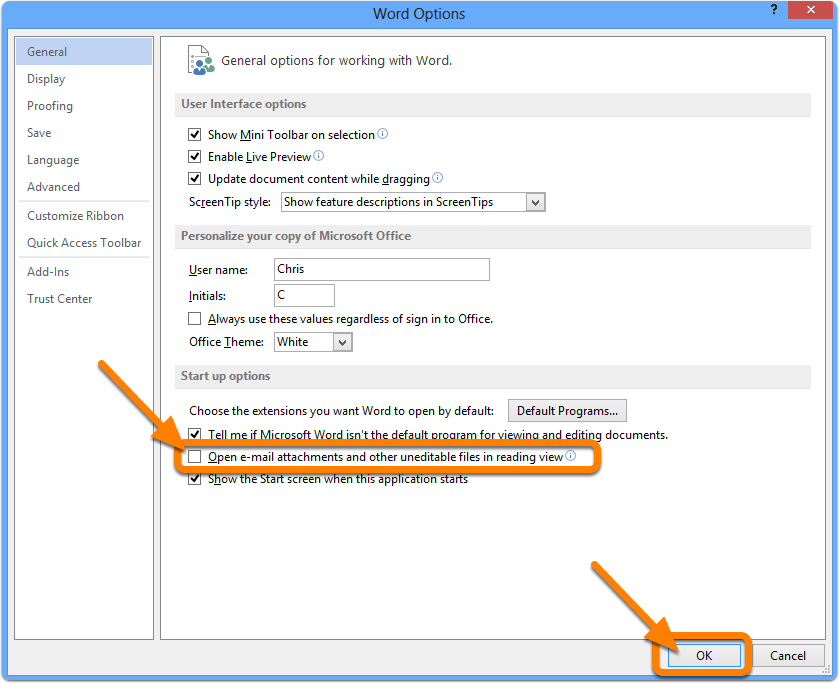Forms in e-MDs won't open with Word 2013
People using Word 2013 need to adjust a setting so they can produce forms with the “blue form” icon in e-MDs.
Open Microsoft Word 2013
By default Word 2013 opens with a screen asking what kind of document you want to create. Choose a “Blank document” to access a “regular” Word document view.

Click on the FILE menu
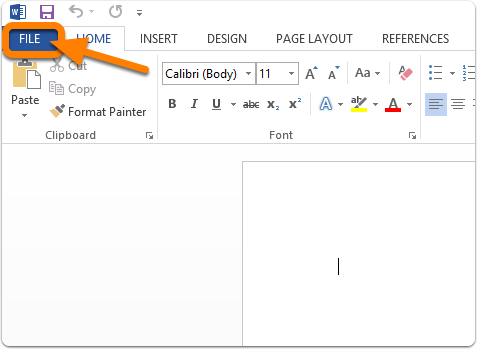
Click on the Options button
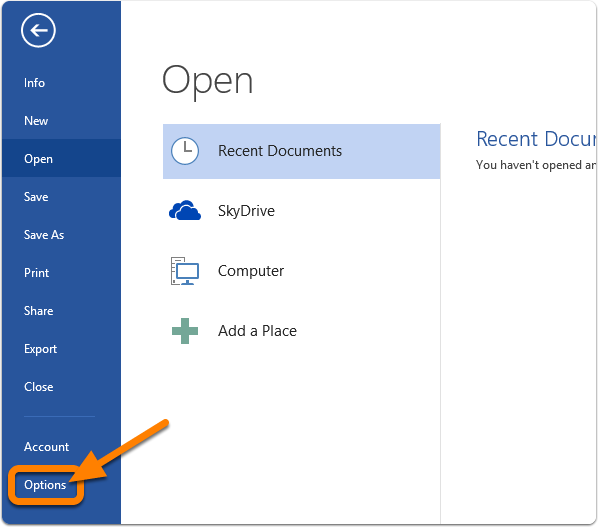
Make sure the “Open e-mail attachments…” option is unchecked
Make sure the “Open e-mail attachements and other uneditable files in reading view” option is UNCHECKED and then click on “OK”.
Then you can close and quit Word 2013. Forms from e-MDs should open properly now.