Replacing disks on ReadyNAS 2100 - SOLVED!
The time came to upgrade the storage space on the ReadyNAS 2100 at Jen’s office. Checking the Netgear’s Hardware Compatibility List (HCL) indicated WD’s Red 3TB drives (WD30EFRX) to be a compatible choice. Once they arrived, per the manual, I removed one drive and replaced it with the new 3TB drive. The Frontview software seemed to recognize the situation and said it would start rebuilding the XRAID-2 volume on the new drive. But the rebuild never started.
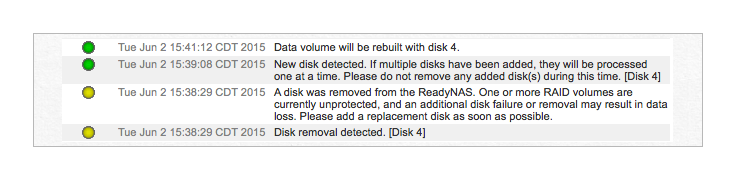
Many searches for the keywords involved resulted in some consensus regarding three settings on Frontview that could keep the rebuilding process from starting. Bott’s Thoughts summarized the settings:
Login to Frontview and check to see if any apply and temporarily change the setting to what is listed below.
- Frontview > System > Performance > Enable Journaling
- Frontview > System > Power > Disable disk spin-down
- Frontview > Volumes > Volume Settings > Snapshot > Delete any active snapshots & turn off snapshot schedule
After changing the settings go into Frontview > System > Shutdown > Check and Fix Quotas on next boot and expansion should begin.
However the expansion did not begin. I want to note these settings, however, as they may play a role in the following steps actually working. Once connected via ssh to the ReadyNAS command these steps successfully started the disk rebuild/resync. It should go without saying that many things could go wrong…make sure you have appropriate backups!
Print the valid partition on a disk that is still part of the volume as a basis for a new partition table on the new disk.
:~# sgdisk -p /dev/sdc
Disk /dev/sdc: 5860533168 sectors, 2.7 TiB
Logical sector size: 512 bytes
Disk identifier (GUID): D7090D89-9206-4577-9DFB-E520853EB20D
Partition table holds up to 128 entries
First usable sector is 34, last usable sector is 1953525134
Partitions will be aligned on 64-sector boundaries
Total free space is 4092 sectors (2.0 MiB)
Number Start (sector) End (sector) Size Code Name
1 64 8388671 4.0 GiB FD00
2 8388672 9437247 512.0 MiB FD00
3 9437248 1953521072 927.0 GiB FD00
Copy the good partition table to the new drive and randomize the GUID. NB: In the following example, /dev/sdd is the new blank disk and /dev/sdc is the live disk already part of the RAID volume. The destination drive is on the left and comes first.
:~# sgdisk -R/dev/sdd /dev/sdc
:~# sgdisk -Gg /dev/sdd
Determine which partitions are associated with which RAID volumes. Note how /dev/md0 has the first partition on each disk, /dev/md1 the second and /dev/md2 the third. In the next step, do the same for the new drive.
:~# mdadm -D --scan -v
ARRAY /dev/md/0 level=raid1 num-devices=4 metadata=1.2 name=A021B7C0FC6C:0 UUID=863c5ab4:67edbad8:3283f4d5:bdec405e
devices=/dev/sda1,/dev/sdb1,/dev/sdc1,/dev/sdd1
ARRAY /dev/md/1 level=raid6 num-devices=4 metadata=1.2 name=A021B7C0FC6C:1 UUID=ce54fed4:cc96e28f:e9c67342:57a75196
devices=/dev/sda2,/dev/sdb2,/dev/sdc2,/dev/sdd2
ARRAY /dev/md/2 level=raid5 num-devices=4 metadata=1.2 name=A021B7C0FC6C:2 UUID=bb41d992:349d5fd2:2e28c67f:af1e6c2d
devices=/dev/sda3,/dev/sdb3,/dev/sdc3,/dev/sdd3
Add the new disk’s partitions to the existing RAID volumes.
:~# mdadm --add /dev/md2 /dev/sdd3
mdadm: added /dev/sdd3
:~# mdadm --add /dev/md0 /dev/sdd1
mdadm: added /dev/sdd1
:~# mdadm --add /dev/md1 /dev/sdd2
mdadm: added /dev/sdd2
Adding the new disk partitions triggers the resync (or rebuild) process on the new drive. Monitor the progress of the rebuild via Frontview or via CLI with the following:
:~# watch cat /proc/mdstat
Netgear support (or lack thereof)
Early on in the process, I saw many references suggesting contacting Netgear support. With a compromised disk array, I hoped for a quick resolution of the problem. As our ReadyNAS was almost four years old, telephone support was not an inexpensive option. I did create a trouble ticket and attempt to connect to tech support via live chat without success. Perhaps more patience was required? My previous experiences with Netgear support had been positive, so I would probably still consider future purchases from them, but I will more closely consider support options in the future.
2015-06-05: A quick update on service options. According to email conversation with the Netgear support staff, we’d have to pay for a year of service, $380, due to the legacy status of the device.